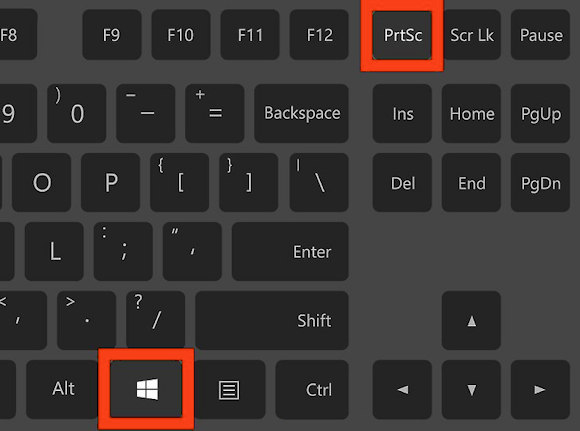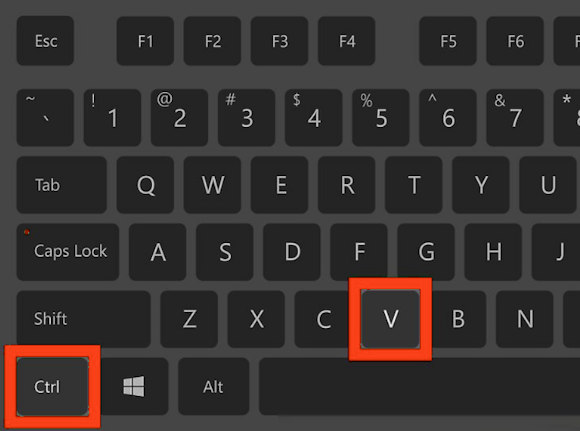Shortcuts to take a screenshot of all or part of your PC screen |
To take a screenshot of your whole screen(s)
1. Hold down the Windows key on your keyboard with one finger
2. Whilst continuing to hold down the Windows key just tap the Print Screen (PrtSc) key like this...
3. Now you can paste it directly into a Word document or Email body (using Ctrl + V)
Notice I said screen(s)? If your PC has more than one screen it will capture an image of all screens.
What if you only want to grab a part of your screen?
1. Hold down the Windows key on your keyboard with one finger
2. Whilst continuing to hold down the Windows key just tap the Shift and S keys like this...
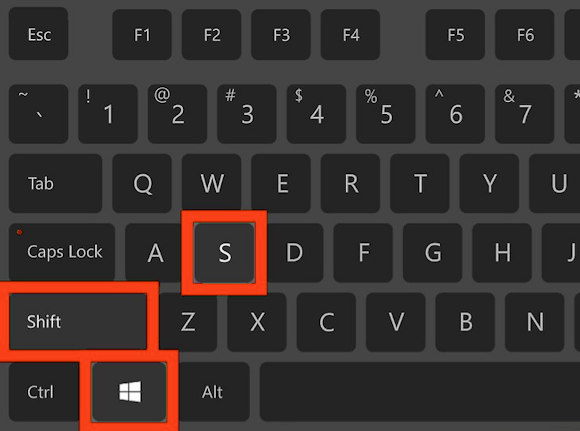
3. Your screen will go dark. So just click an drag a rectangle around the part of your screen you want to grab.
4. Now you can paste it directly into a Word document or Email body (using Ctrl + V)
Can I retrieve my Screenshots later?
Did you know all your screenshots are automatically save in a folder called Screenshots? You'll find it in your Pictures folder