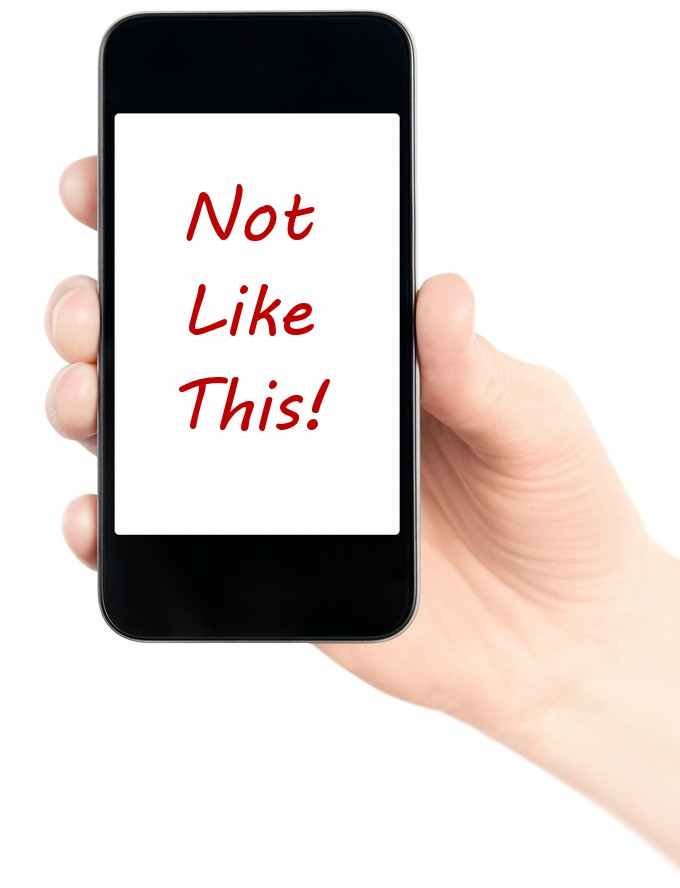Need to shoot a photo or video in a hurry? |
Step 1 - Pick up your iPhone
- The home screen should light up
- If it doesn't - press the On/Off Sleep/Wake button towards the top right
Step 2 - Swipe your finger or thumb from RIGHT to Left
- This will immediately open up your Camera ready for you to shoot a photo or video

Oh and finally...
Before you shoot a photo or video hold your phone like this...

and not like this...