This tip shows you how you can move your cursor around like a trackpad |
If you find yourself editing a large amount of text did you know you can change the keyboard on your iPad (and iPhone) into a trackpad?
Here's how
1. Touch and hold the space bar until the keyboard turns grey and the letters disappear
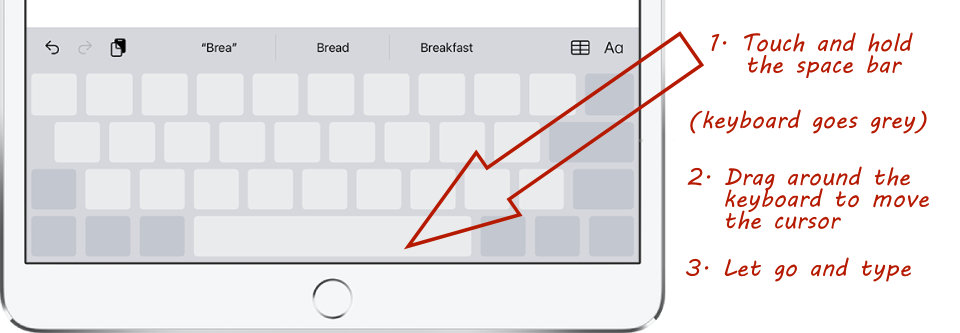
2. Drag around the greyed out keyboard (just like a trackpad on a laptop) until you have moved the cursor to the position you wish to insert text.
3. Once your cursor is in position, let go of the space bar and start typing.