How to set your iPhone to switch off music after you fall asleep |
Whether you use Spotify or Apple Music on your iPhone you can set it to stop playing after you fall asleep - here's how.
1. Pick your favourite dreamy music to fall asleep to (e.g. Enya or Stars Of The Lid) and start it off playing.
2. Open the control centre (Sweep your finger diagonally down from the top right of the screen and something like this should pop up)...
![]()
3. Tap the timer icon (circled in red above)
4. Select the number of minutes you would like your music to play for
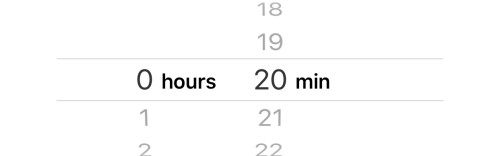
5. Then tap on When Timer Ends (usually on 'Radar')
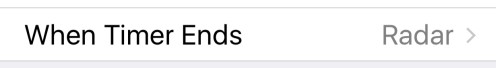
6. Scroll right to the bottom and select Stop Playing
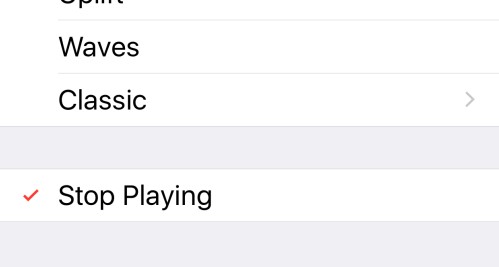
7. Then tap the Start button (the timer will begin counting down)

8. You can now switch off you iPhone screen (using the side or top button depending on your phone model)
